Toshiba has its name for efficiency where workflow depends on printing. Choosing the right model is all you need if precise printing is your cup of tea.
It should fit both your printing demands and budget constraints. You don't want an oversized, flashy one, neither a narrow fit that doesn’t do the job reliably enough.
You want a guideline from a Toshiba photocopier expert as you got it, this guide. So, let’s get you through the best options from your favorite photocopier manufacturer.
Be it a small, medium, or large corporation you’re running, I’ve got just the right suggestion for you. Let’s hop in.
8 Steps To Choosing the Perfect Toshiba Photocopier
Let's explore Toshiba photocopiers to find the one that makes your office life easier and maybe even a bit more fun! Yep, fun and photocopiers can go together!
Assess Your Needs
Before anything, you've got to figure out what you really need. It's like online shopping for gadgets, but for your office. Ask yourself:
How many copies or prints do you actually crank out in a day or month?
Ask yourself! Are you the copy queen or just a casual printer?
How many of your coworkers will be sharing this glorious piece of office tech?
Think about your office space – where on earth (or in the office) will this photocopier fit?
Budget talk! How much can you afford to spend on a photocopier?
Consider the features. Make a list of tasks that you want this gadget to do for you.
These questions are your roadmap to your photocopier heaven. If your office is small and doesn't print much, choose a compact, budget-friendly Toshiba photocopier. For a busy office with heavy printing needs, opt for a powerful model with advanced features.
Understanding Toshiba Photocopier Models (For Different Business Sizes)
Toshiba offers a variety of photocopier models that are designed for different business sizes and needs. Let’s categorize them into three main groups:
Small Businesses
Ideal for offices with up to 10 users and moderate printing needs. Compact, affordable, and user-friendly. Models include:
e-STUDIO 2309A: A basic model with a 23 ppm speed, 350-sheet paper capacity, B/W copying and printing, color scanning, and duplex printing.
e-STUDIO 2518A: Designed for small businesses. Comes with 25 ppm speed, 1,200-sheet capacity, B/W copying and printing, color scanning, and network connectivity.
e-STUDIO 3015AC: Versatile and ideal for small businesses. Features 30 ppm speed, 1,200-sheet capacity, color copying, printing, scanning, faxing, and cloud printing.
Medium-Sized Enterprises
Suited for offices with up to 50 users and medium to high printing needs. Robust and feature-rich. Models include:
e-STUDIO 3515AC: Suitable for medium-sized enterprises, as it boasts 35 ppm speed, 2,300-sheet capacity, color copying, printing, scanning, faxing, and DMS capabilities.
e-STUDIO 4515AC: It offers 45 ppm speed, 3,200-sheet capacity, color copying, printing, scanning, faxing, emailing, and advanced security features.
e-STUDIO 5015AC: This medium-sized photocopier jumps with 50 ppm speed, 3,200-sheet capacity, color copying, printing, scanning, faxing, emailing, and Google Calendar integration.
Large Corporations
Designed for offices with 50+ users and high printing demands. Powerful and customizable. Models include:
e-STUDIO 5516AC: Tailored for large corporations, it delivers 55 ppm speed, 6,020-sheet capacity, color copying, printing, scanning, faxing, emailing, and a touchscreen interface.
e-STUDIO 6516AC: Perfectly fits large corporations with its 65 ppm speed, 6,020-sheet capacity, color copying, printing, scanning, faxing, emailing, and banner printing.
e-STUDIO 7516AC: A top choice for large corporations, it features 75 ppm speed, 6,020-sheet capacity, color copying, printing, scanning, faxing, emailing, and booklet making.
Essential Features to Consider
When selecting a Toshiba photocopier for your business, it's vital to weigh key factors that impact your productivity and convenience:
Printing Speed:
The rate at which the photocopier produces documents matters. Faster speeds mean more output in less time, but they may come with increased costs and energy usage.
Paper Capacity:
Consider how many sheets the photocopier's trays can hold. Greater capacity reduces the need for frequent paper refills, but it might also mean a bulkier machine.
Duplex Printing:
Check if the photocopier offers automatic duplex printing (printing on both sides of a page). This feature conserves paper, space, and costs, although it could affect printing speed and quality.
Network Connectivity:
Explore whether the photocopier can connect to your devices via Ethernet or Wi-Fi. It enables wireless document printing and scanning, although it may require additional setups.
Cloud Printing:
When considering cloud printing, assess if the photocopier allows direct document printing from cloud storage platforms like Google Drive or Dropbox. It cuts the need for physical file transfers.
Document Management Solutions:
Evaluate photocopiers for advanced document management solutions, including automated sorting, indexing, and secure access controls.
Comparing Toshiba Models
In order to assist you in evaluating Toshiba photocopier models, considering their specifications and appropriateness for various business, we've prepared the following tables:
Table 1: Comparison of Toshiba Small Business Photocopiers
Table 2: Comparison of Toshiba Medium-Sized Enterprise Photocopiers
Table 3: Comparison of Toshiba Large Corporation Photocopiers
Budget Considerations
Photocopier prices vary based on factors like model, features, warranty, and maintenance costs. Typically, more features mean a higher price. So, color photocopiers cost more than B/W ones.
However, it's vital to consider the total cost of ownership (TCO) over time, which includes consumables, repairs, replacements, and electricity. A lower-priced photocopier may have higher TCO. Thus, prioritize a photocopier with a low TCO and a high ROI.
You can also consider Toshiba’s financing and leasing options. This approach helps you balance essential features with budget constraints, ensuring you benefit from a Toshiba photocopier without a hefty upfront cost.
User-Friendly Interface and Maintenance
User-friendliness and maintenance are key factors when choosing a Toshiba photocopier. An intuitive interface reduces training time and learning curves, while Toshiba's models offer touchscreen interfaces and voice guidance for easy navigation.
Maintenance is crucial for performance and longevity. Toshiba photocopiers feature self-diagnostic functions, remote access for troubleshooting and updates, and reliable customer support via phone, email, or their website.
Security Features
Before choosing any Toshiba photocopiers, you must consider these security features:
Encryption: Protects data by encrypting it before storage or transmission.
User Authentication: Requires passwords, PINs, or card swipes for access.
Data Overwrite: Regularly erases data on the hard drive to prevent recovery.
Reading User Reviews and Testimonials
Before purchasing a Toshiba photocopier for your business, consider reading user reviews and testimonials. Here’s what to look for in user reviews and testimonials:
Source Credibility:
Seek reviews from reputable sources like official websites, magazines, or specialized forums.
Recent and Detailed Feedback:
Look for recent, detailed reviews that match your business size and needs. Skip outdated or vague reviews.
Alignment with Your Needs:
Focus on reviews from businesses similar in size and needs to yours.
Balanced Perspective:
Choose reviews that highlight both pros and cons. Avoid overly positive or negative reviews lacking balance.
Conclusion
Now you know how to choose the right Toshiba photocopier for your business. Before purchasing, make a checklist of these aspects we’ve discussed earlier.
It will allow you to make an informed and wise decision when choosing the next photocopier for your office or business works.




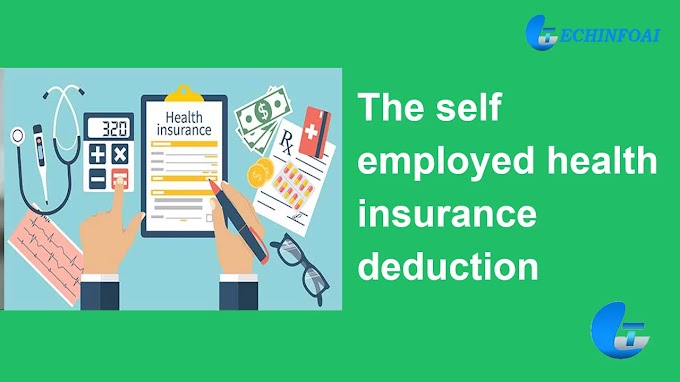
0 Comments